Beberapa waktu yang lalu, ane kesulitan mau install VirtualBox di Backtrack 4 R2.
ya code error nya sebagai berikut:
root@andriestifler:~# apt-get install virtualbox-3.0
Reading package lists... Done
Building dependency tree
Reading state information... Done
You might want to run `apt-get -f install' to correct these:
The following packages have unmet dependencies:
virtualbox-3.0: Recommends: libsdl-ttf2.0-0 but it is not going to be installed
Recommends: dkms but it is not going to be installed
Recommends: linux-headers
Conflicts: virtualbox
virtualbox-4.1: Depends: libpython2.6 (>= 2.6) but it is not installable
Depends: libqt4-network (>= 4:4.5.3) but 4.4.3-0ubuntu1.4 is t o be installed
Depends: libqt4-opengl (>= 4:4.5.3) but 4.4.3-0ubuntu1.4 is to be installed
Depends: libqtcore4 (>= 4:4.6.1) but 4.4.3-0ubuntu1.4 is to be installed
Depends: libqtgui4 (>= 4:4.6.1) but 4.4.3-0ubuntu1.4 is to be installed
Depends: libssl0.9.8 (>= 0.9.8k-1) but 0.9.8g-10.1ubuntu2.6 is to be installed
Depends: libstdc++6 (>= 4.4.0) but 4.3.2-1ubuntu12 is to be in stalled
Depends: libxml2 (>= 2.7.4) but 2.6.32.dfsg-4ubuntu1.1 is to be installed
Recommends: libsdl-ttf2.0-0 but it is not going to be installed
Recommends: dkms but it is not going to be installed
Recommends: linux-headers
Conflicts: virtualbox
E: Unmet dependencies. Try 'apt-get -f install' with no packages (or specify a s olution).
Reading package lists... Done
Building dependency tree
Reading state information... Done
You might want to run `apt-get -f install' to correct these:
The following packages have unmet dependencies:
virtualbox-3.0: Recommends: libsdl-ttf2.0-0 but it is not going to be installed
Recommends: dkms but it is not going to be installed
Recommends: linux-headers
Conflicts: virtualbox
virtualbox-4.1: Depends: libpython2.6 (>= 2.6) but it is not installable
Depends: libqt4-network (>= 4:4.5.3) but 4.4.3-0ubuntu1.4 is t o be installed
Depends: libqt4-opengl (>= 4:4.5.3) but 4.4.3-0ubuntu1.4 is to be installed
Depends: libqtcore4 (>= 4:4.6.1) but 4.4.3-0ubuntu1.4 is to be installed
Depends: libqtgui4 (>= 4:4.6.1) but 4.4.3-0ubuntu1.4 is to be installed
Depends: libssl0.9.8 (>= 0.9.8k-1) but 0.9.8g-10.1ubuntu2.6 is to be installed
Depends: libstdc++6 (>= 4.4.0) but 4.3.2-1ubuntu12 is to be in stalled
Depends: libxml2 (>= 2.7.4) but 2.6.32.dfsg-4ubuntu1.1 is to be installed
Recommends: libsdl-ttf2.0-0 but it is not going to be installed
Recommends: dkms but it is not going to be installed
Recommends: linux-headers
Conflicts: virtualbox
E: Unmet dependencies. Try 'apt-get -f install' with no packages (or specify a s olution).
# Ketik
root@andriestifler:~# apt-get -f install
di lanjut
root@andriestifler:~# apt-get install virtualbox-3.0
Reading package lists... Done
Building dependency tree
Reading state information... Done
The following extra packages will be installed:
dkms libsdl-ttf2.0-0 linux-headers linux-headers-2.6.35.8
The following NEW packages will be installed:
dkms libsdl-ttf2.0-0 linux-headers linux-headers-2.6.35.8 virtualbox-3.0
0 upgraded, 5 newly installed, 0 to remove and 14 not upgraded.
Need to get 50.5MB of archives.
After this operation, 137MB of additional disk space will be used.
Do you want to continue [Y/n]? y
Get:1 http://download.virtualbox.org intrepid/non-free virtualbox-3.0 3.0.14-58977_Ubuntu_intrepid [44.2MB]
Get:2 http://archive.offensive-security.com pwnsauce/macroverse linux-headers-2.6.35.8 2.6.35.8-10.00.Custom [6237kB]
Get:3 http://archive.offensive-security.com pwnsauce/macroverse linux-headers 3.3-bt1 [726B]
Get:4 http://archive.offensive-security.com pwnsauce/main dkms 2.0.20.4-0ubuntu2.1 [55.5kB]
Get:5 http://archive.offensive-security.com pwnsauce/main libsdl-ttf2.0-0 2.0.9-1 [15.5kB]
Fetched 50.5MB in 47min19s (17.8kB/s)
Preconfiguring packages ...
Selecting previously deselected package virtualbox-3.0.
(Reading database ... 283990 files and directories currently installed.)
Unpacking virtualbox-3.0 (from .../virtualbox-3.0_3.0.14-58977%5fUbuntu%5fintrepid_i386.deb) ...
Selecting previously deselected package linux-headers-2.6.35.8.
Unpacking linux-headers-2.6.35.8 (from .../linux-headers-2.6.35.8_2.6.35.8-10.00.Custom_i386.deb) ...
Selecting previously deselected package linux-headers.
Unpacking linux-headers (from .../linux-headers_3.3-bt1_i386.deb) ...
Selecting previously deselected package dkms.
Unpacking dkms (from .../dkms_2.0.20.4-0ubuntu2.1_all.deb) ...
Selecting previously deselected package libsdl-ttf2.0-0.
Unpacking libsdl-ttf2.0-0 (from .../libsdl-ttf2.0-0_2.0.9-1_i386.deb) ...
Processing triggers for man-db ...
Setting up virtualbox-3.0 (3.0.14-58977_Ubuntu_intrepid) ...
Adding group `vboxusers' (GID 131) ...
Done.
Messages emitted during module compilation will be logged to /var/log/vbox-install.log.
Success!
Starting VirtualBox kernel module: done.
Setting up linux-headers-2.6.35.8 (2.6.35.8-10.00.Custom) ...
Setting up linux-headers (3.3-bt1) ...
Setting up dkms (2.0.20.4-0ubuntu2.1) ...
Running DKMS auto installation service for kernel 2.6.30.9: vboxdrv (3.0.14)...done.
vboxnetadp (3.0.14)...done.
vboxnetflt (3.0.14)...done.
Setting up libsdl-ttf2.0-0 (2.0.9-1) ...
Processing triggers for libc-bin ...
ldconfig deferred processing now taking place
Reading package lists... Done
Building dependency tree
Reading state information... Done
The following extra packages will be installed:
dkms libsdl-ttf2.0-0 linux-headers linux-headers-2.6.35.8
The following NEW packages will be installed:
dkms libsdl-ttf2.0-0 linux-headers linux-headers-2.6.35.8 virtualbox-3.0
0 upgraded, 5 newly installed, 0 to remove and 14 not upgraded.
Need to get 50.5MB of archives.
After this operation, 137MB of additional disk space will be used.
Do you want to continue [Y/n]? y
Get:1 http://download.virtualbox.org intrepid/non-free virtualbox-3.0 3.0.14-58977_Ubuntu_intrepid [44.2MB]
Get:2 http://archive.offensive-security.com pwnsauce/macroverse linux-headers-2.6.35.8 2.6.35.8-10.00.Custom [6237kB]
Get:3 http://archive.offensive-security.com pwnsauce/macroverse linux-headers 3.3-bt1 [726B]
Get:4 http://archive.offensive-security.com pwnsauce/main dkms 2.0.20.4-0ubuntu2.1 [55.5kB]
Get:5 http://archive.offensive-security.com pwnsauce/main libsdl-ttf2.0-0 2.0.9-1 [15.5kB]
Fetched 50.5MB in 47min19s (17.8kB/s)
Preconfiguring packages ...
Selecting previously deselected package virtualbox-3.0.
(Reading database ... 283990 files and directories currently installed.)
Unpacking virtualbox-3.0 (from .../virtualbox-3.0_3.0.14-58977%5fUbuntu%5fintrepid_i386.deb) ...
Selecting previously deselected package linux-headers-2.6.35.8.
Unpacking linux-headers-2.6.35.8 (from .../linux-headers-2.6.35.8_2.6.35.8-10.00.Custom_i386.deb) ...
Selecting previously deselected package linux-headers.
Unpacking linux-headers (from .../linux-headers_3.3-bt1_i386.deb) ...
Selecting previously deselected package dkms.
Unpacking dkms (from .../dkms_2.0.20.4-0ubuntu2.1_all.deb) ...
Selecting previously deselected package libsdl-ttf2.0-0.
Unpacking libsdl-ttf2.0-0 (from .../libsdl-ttf2.0-0_2.0.9-1_i386.deb) ...
Processing triggers for man-db ...
Setting up virtualbox-3.0 (3.0.14-58977_Ubuntu_intrepid) ...
Adding group `vboxusers' (GID 131) ...
Done.
Messages emitted during module compilation will be logged to /var/log/vbox-install.log.
Success!
Starting VirtualBox kernel module: done.
Setting up linux-headers-2.6.35.8 (2.6.35.8-10.00.Custom) ...
Setting up linux-headers (3.3-bt1) ...
Setting up dkms (2.0.20.4-0ubuntu2.1) ...
Running DKMS auto installation service for kernel 2.6.30.9: vboxdrv (3.0.14)...done.
vboxnetadp (3.0.14)...done.
vboxnetflt (3.0.14)...done.
Setting up libsdl-ttf2.0-0 (2.0.9-1) ...
Processing triggers for libc-bin ...
ldconfig deferred processing now taking place
Rampung dah



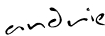

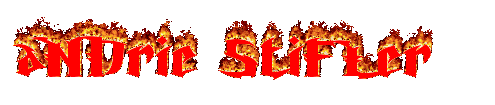


Join The Community